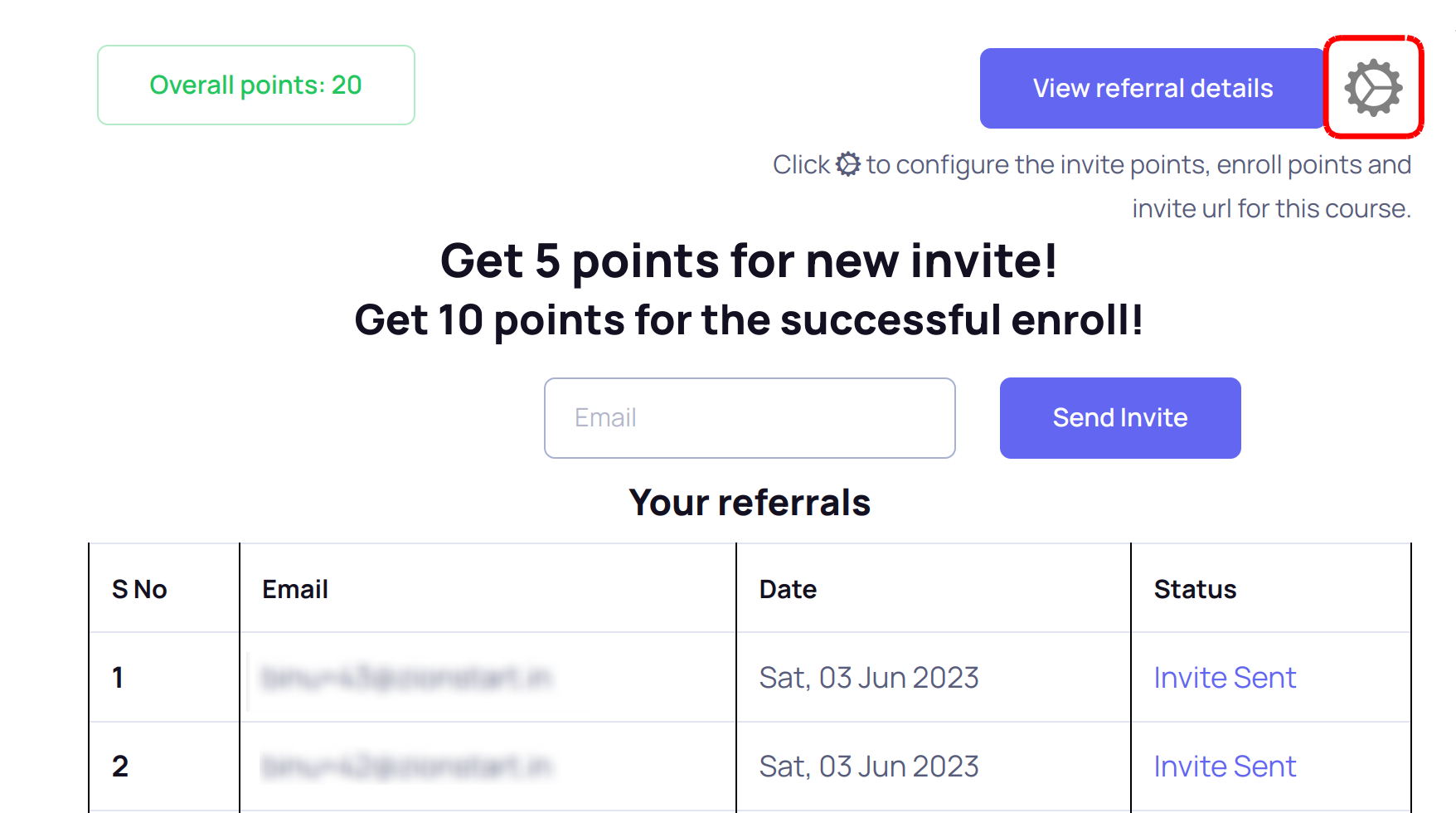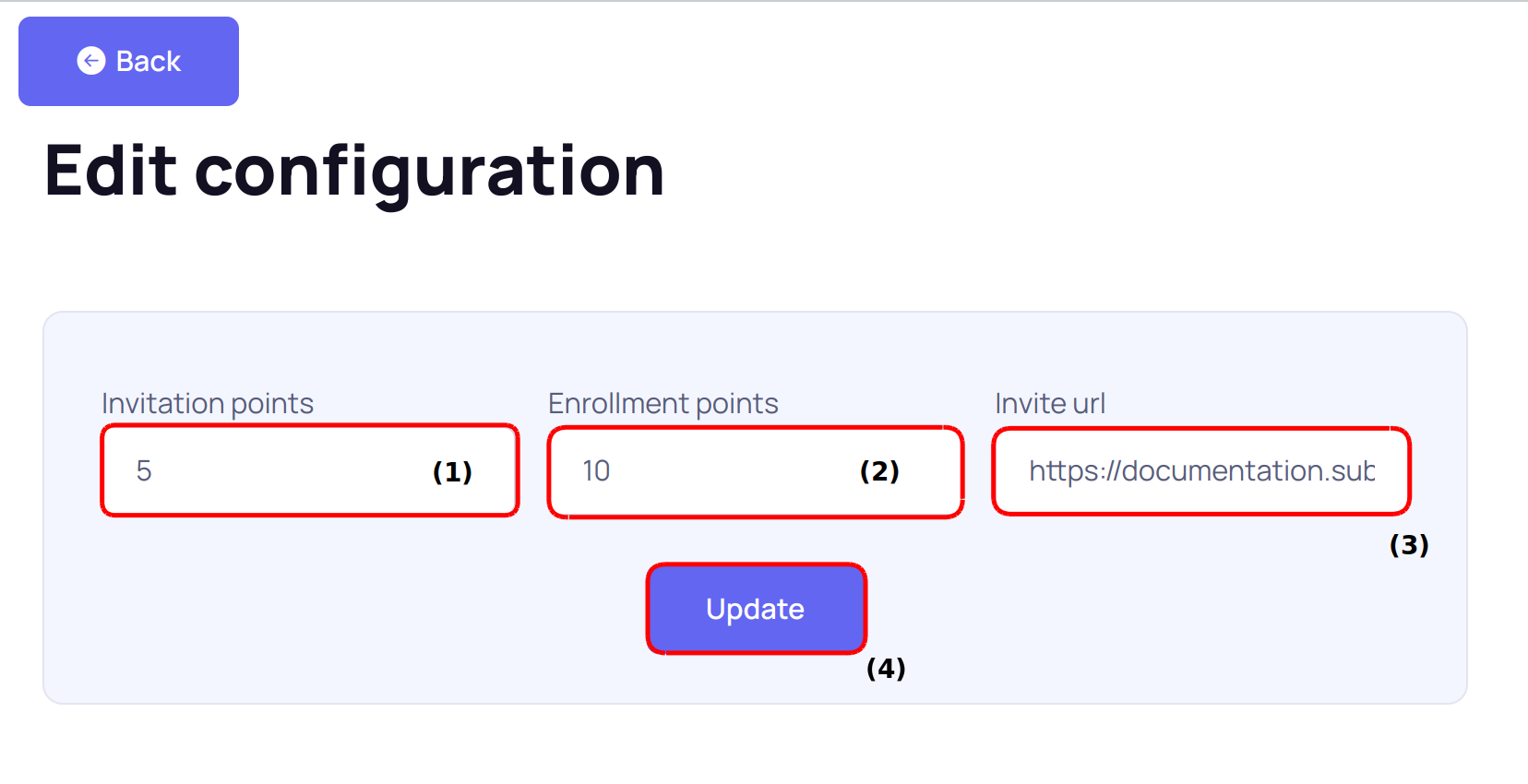How do I sets rewards for a course ?
Before sending invitations to friends instructor can sets rewards for the course.
Open Courses

Click Courses in Global navigations.
Open Sublime referral
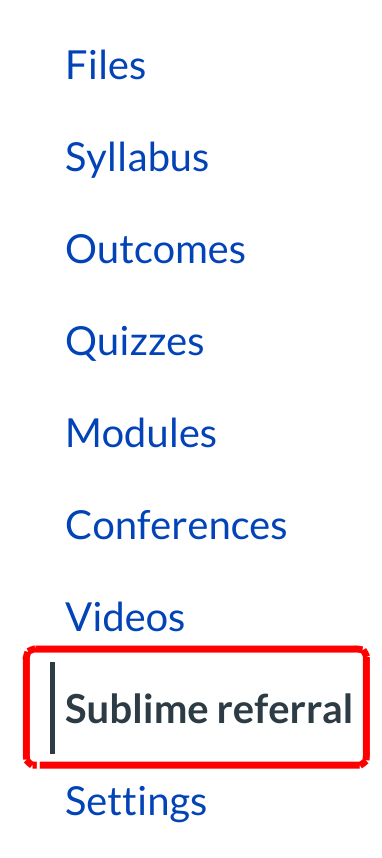
Choose Sublime referral
Add referral
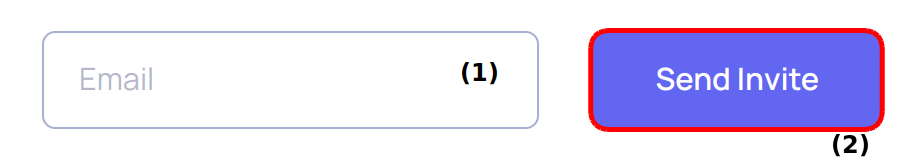
Click the Email text field [1] and type a valid mail id. Click the Send Invite button [2].
Update Points
Type the Invitation points in the first text field [1] and Enrollment points in the second text field [2] respectively. Then type the Invite URL in the field [3] and click the Update button [4].